1 Code pour image qui tombe 21/11/2008, 10:59
Code pour image qui tombe 21/11/2008, 10:59
Bonjour !
J'ai trouvé un code sur un site qui propose des thèmes graphique, et dans le thème que j'ai téléchargé il y avait donc un script pour faire tomber des fleurs.
J'ai donc pris le script pour voir s'il marchait pour y mettre l'image sur un forum ou sur mon site, en fait c'était pour un essaie mais résultat sa marche pas ni avec Firefox ni avec explorer, donc il doit y avoir un problème quelque part. (peu etre moi qui fait une fausse manip)
Voici le script que j'ai copier coller dans un fichier au format .js et l'image de la fleur

qui se nomme flake.gif
(Edit : j'ai hébergé l'image : https://i.servimg.com/u/f70/09/00/14/44/flake10.gif )
J'ai chargé tout sa sur mon site Eden, à la racine avec l'image ce qui donne ceci (donc visible ici)
J'ai ensuite coller ce code dans la description de mon forum
Mais sa ne marche pas
Y a t'il quelque chose qui cloche ou ais je fais une fausse manipulation ?
Merci du temps que vous passerez sur mon problème.
J'ai trouvé un autre code qui marche mieux :
Mais les roses s'arrêtent au début sous phpbb3, comment faire pour qu'elles aillent jusqu'en bas ?
Et sous phpbb2 comment faire pour qu'elle revienne assez rapidement car lorsqu'elle descend une longue page y'a plus rien au dessus ?
Effet visible ici :
http://umeana.forumrpglife.com/index.htm
Edit : sous phpbb3 la chute s'arrête après la barre de connexion, sous phpbb2 sa descend jusqu'en bas.
J'ai trouvé un code sur un site qui propose des thèmes graphique, et dans le thème que j'ai téléchargé il y avait donc un script pour faire tomber des fleurs.
J'ai donc pris le script pour voir s'il marchait pour y mettre l'image sur un forum ou sur mon site, en fait c'était pour un essaie mais résultat sa marche pas ni avec Firefox ni avec explorer, donc il doit y avoir un problème quelque part. (peu etre moi qui fait une fausse manip)
Voici le script que j'ai copier coller dans un fichier au format .js et l'image de la fleur

qui se nomme flake.gif
(Edit : j'ai hébergé l'image : https://i.servimg.com/u/f70/09/00/14/44/flake10.gif )
- Code:
language="Javascript1.2">
//Autumn leaves- by Kurt Grigg (kurt.grigg@virgin.net)
//Modified by Dynamic Drive for NS6 functionality
//visit http://www.dynamicdrive.com for this script
//Pre-load your image below!
grphcs=new Array(6)
Image0=new Image();
Image0.src=grphcs[0]="http://i70.servimg.com/u/f70/09/00/14/44/flake10.gif";
Image1=new Image();
Image1.src=grphcs[1]="http://i70.servimg.com/u/f70/09/00/14/44/flake10.gif"
Image2=new Image();
Image2.src=grphcs[2]="http://i70.servimg.com/u/f70/09/00/14/44/flake10.gif"
Image3=new Image();
Image3.src=grphcs[3]="http://i70.servimg.com/u/f70/09/00/14/44/flake10.gif"
Image4=new Image();
Image4.src=grphcs[4]="http://i70.servimg.com/u/f70/09/00/14/44/flake10.gif"
Image5=new Image();
Image5.src=grphcs[5]="http://i70.servimg.com/u/f70/09/00/14/44/flake10.gif"
Amount=4; //Smoothness depends on image file size, the smaller the size the more you can use!
Ypos=new Array();
Xpos=new Array();
Speed=new Array();
Step=new Array();
Cstep=new Array();
ns=(document.layers)?1:0;
ns6=(document.getElementById&&!document.all)?1:0;
if (ns){
for (i = 0; i < Amount; i ){
var P=Math.floor(Math.random()*grphcs.length);
rndPic=grphcs[P];
document.write("[img] rndPic [/img]");
}
}
else{
document.write('');
for (i = 0; i < Amount; i ){
var P=Math.floor(Math.random()*grphcs.length);
rndPic=grphcs[P];
document.write('[img]' rndPic '[/img]');
}
document.write('
');
}
WinHeight=(ns||ns6)?window.innerHeight:window.document.body.clientHeight;
WinWidth=(ns||ns6)?window.innerWidth-70:window.document.body.clientWidth;
for (i=0; i < Amount; i ){
Ypos[i] = Math.round(Math.random()*WinHeight);
Xpos[i] = Math.round(Math.random()*WinWidth);
Speed[i]= Math.random()*5 3;
Cstep[i]=0;
Step[i]=Math.random()*0.1 0.05;
}
function fall(){
var WinHeight=(ns||ns6)?window.innerHeight:window.document.body.clientHeight;
var WinWidth=(ns||ns6)?window.innerWidth-70:window.document.body.clientWidth;
var hscrll=(ns||ns6)?window.pageYOffset:document.body.scrollTop;
var wscrll=(ns||ns6)?window.pageXOffset:document.body.scrollLeft;
for (i=0; i < Amount; i ){
sy = Speed[i]*Math.sin(90*Math.PI/180);
sx = Speed[i]*Math.cos(Cstep[i]);
Ypos[i] =sy;
Xpos[i] =sx;
if (Ypos[i] > WinHeight){
Ypos[i]=-60;
Xpos[i]=Math.round(Math.random()*WinWidth);
Speed[i]=Math.random()*5 3;
}
if (ns){
document.layers['sn' i].left=Xpos[i];
document.layers['sn' i].top=Ypos[i] hscrll;
}
else if (ns6){
document.getElementById("si" i).style.left=Math.min(WinWidth,Xpos[i]);
document.getElementById("si" i).style.top=Ypos[i] hscrll;
}
else{
eval("document.all.si" i).style.left=Xpos[i];
eval("document.all.si" i).style.top=Ypos[i] hscrll;
}
Cstep[i] =Step[i];
}
setTimeout('fall()',20);
}
window.onload=fall
//-->
J'ai chargé tout sa sur mon site Eden, à la racine avec l'image ce qui donne ceci (donc visible ici)
http://eden.servhome.org/rose.js
J'ai ensuite coller ce code dans la description de mon forum
- Code:
<script src=http://eden.servhome.org/rose.js /></script>
Mais sa ne marche pas
Y a t'il quelque chose qui cloche ou ais je fais une fausse manipulation ?
Merci du temps que vous passerez sur mon problème.
J'ai trouvé un autre code qui marche mieux :
- Code:
/******************************************
* Snow Effect script- By Altan d.o.o. (http://www.altan.hr/snow/index.html)
* Visit Dynamic Drive DHTML code library (http://www.dynamicdrive.com/) for full source code
* Last updated Nov 9th, 05' by DD. This notice must stay intact for use
******************************************/
//Configure below to change URL path to the snow image
var snowsrc="http://i70.servimg.com/u/f70/09/00/14/44/flake10.gif"
// Configure below to change number of snow to render
var no = 20;
// Configure whether snow should disappear after x seconds (0=never):
var hidesnowtime = 0;
// Configure how much snow should drop down before fading ("windowheight" or "pageheight")
var snowdistance = "pageheight";
///////////Stop Config//////////////////////////////////
var ie4up = (document.all) ? 1 : 0;
var ns6up = (document.getElementById&&!document.all) ? 1 : 0;
function iecompattest(){
return (document.compatMode && document.compatMode!="BackCompat")? document.documentElement : document.body
}
var dx, xp, yp; // coordinate and position variables
var am, stx, sty; // amplitude and step variables
var i, doc_width = 800, doc_height = 600;
if (ns6up) {
doc_width = self.innerWidth;
doc_height = self.innerHeight;
} else if (ie4up) {
doc_width = iecompattest().clientWidth;
doc_height = iecompattest().clientHeight;
}
dx = new Array();
xp = new Array();
yp = new Array();
am = new Array();
stx = new Array();
sty = new Array();
snowsrc=(snowsrc.indexOf("dynamicdrive.com")!=-1)? "http://i70.servimg.com/u/f70/09/00/14/44/flake10.gif" : snowsrc
for (i = 0; i < no; i) {
dx[i] = 0; // set coordinate variables
xp[i] = Math.random()*(doc_width-50); // set position variables
yp[i] = Math.random()*doc_height;
am[i] = Math.random()*20; // set amplitude variables
stx[i] = 0.02 Math.random()/10; // set step variables
sty[i] = 0.7 Math.random(); // set step variables
if (ie4up||ns6up) {
if (i == 0) {
document.write("[url=http://sosforum.forumactif.fr/][img]" snowsrc "[/img]<\/a><\/div>");
} else {
document.write("[/url][url=http://sosforum.forumactif.fr/][img]" snowsrc "[/img]<\/div>");
}
}
}
function snowIE_NS6() { // IE and NS6 main animation function
doc_width = ns6up?window.innerWidth-10 : iecompattest().clientWidth-10;
doc_height=(window.innerHeight && snowdistance=="windowheight")? window.innerHeight : (ie4up && snowdistance=="windowheight")? iecompattest().clientHeight : (ie4up && !window.opera && snowdistance=="pageheight")? iecompattest().scrollHeight : iecompattest().offsetHeight;
for (i = 0; i < no; i) { // iterate for every dot
yp[i] = sty[i];
if (yp[i] > doc_height-50) {
xp[i] = Math.random()*(doc_width-am[i]-30);
yp[i] = 0;
stx[i] = 0.02 Math.random()/10;
sty[i] = 0.7 Math.random();
}
dx[i] = stx[i];
document.getElementById("dot" i).style.top=yp[i] "px";
document.getElementById("dot" i).style.left=xp[i] am[i]*Math.sin(dx[i]) "px";
}
snowtimer=setTimeout("snowIE_NS6()", 10);
}
function hidesnow(){
if (window.snowtimer) clearTimeout(snowtimer)
for (i=0; i
}
if (ie4up||ns6up){
snowIE_NS6();
if (hidesnowtime>0)
setTimeout("hidesnow()", hidesnowtime*1000)
}
Mais les roses s'arrêtent au début sous phpbb3, comment faire pour qu'elles aillent jusqu'en bas ?
Et sous phpbb2 comment faire pour qu'elle revienne assez rapidement car lorsqu'elle descend une longue page y'a plus rien au dessus ?
- Code:
<script src=http://eden.servhome.org/roser.js /></script>
Effet visible ici :
http://umeana.forumrpglife.com/index.htm
Edit : sous phpbb3 la chute s'arrête après la barre de connexion, sous phpbb2 sa descend jusqu'en bas.
 Accueil
Accueil