1 Codes... 2/4/2010, 14:39
Codes... 2/4/2010, 14:39
Elii01
(Membre)
I want to know the codes of the these efects:
1. Here In the first comment there is a table.. when you pass the mouse by "Id Card" or "Poke Team" the information of that table change... and when you pass the mouse for the pokemons in "Poke Team" a table change too!!
2. Here The form to forums tittle have (Vie do forum, Liaison avec le Staf, Présetantion..)
3. HereThe background image of the profil.
4. Here The form of the each "Derniers Messages" have... (in there say the last message, hour to it publication and who is the publicator... also the numbers of messages).
5. Here The QEEL of this forum
Is possible...?
1. Is possible put the widgets like that page: http://mademoiselle-art.com/??
2. Is possible editer the FAQ?? Delete somethings??
3. Is posibble put the "Profils" like this: http://forum.mininova.org/index.php?showuser=188618 ???
4. Is possible to ALWAYS and ALL the signatures appear in spoilers??
5. Is possible put the "Groups" of the version phpBB2 like Invision?
1. Here In the first comment there is a table.. when you pass the mouse by "Id Card" or "Poke Team" the information of that table change... and when you pass the mouse for the pokemons in "Poke Team" a table change too!!
2. Here The form to forums tittle have (Vie do forum, Liaison avec le Staf, Présetantion..)
3. HereThe background image of the profil.
4. Here The form of the each "Derniers Messages" have... (in there say the last message, hour to it publication and who is the publicator... also the numbers of messages).
5. Here The QEEL of this forum
Is possible...?
1. Is possible put the widgets like that page: http://mademoiselle-art.com/??
2. Is possible editer the FAQ?? Delete somethings??
3. Is posibble put the "Profils" like this: http://forum.mininova.org/index.php?showuser=188618 ???
4. Is possible to ALWAYS and ALL the signatures appear in spoilers??
5. Is possible put the "Groups" of the version phpBB2 like Invision?
- Spoiler:

Dernière édition par Elii01 le 3/4/2010, 15:30, édité 1 fois
 Accueil
Accueil
 I was hoping to erase everything and do it with my forum rules
I was hoping to erase everything and do it with my forum rules
